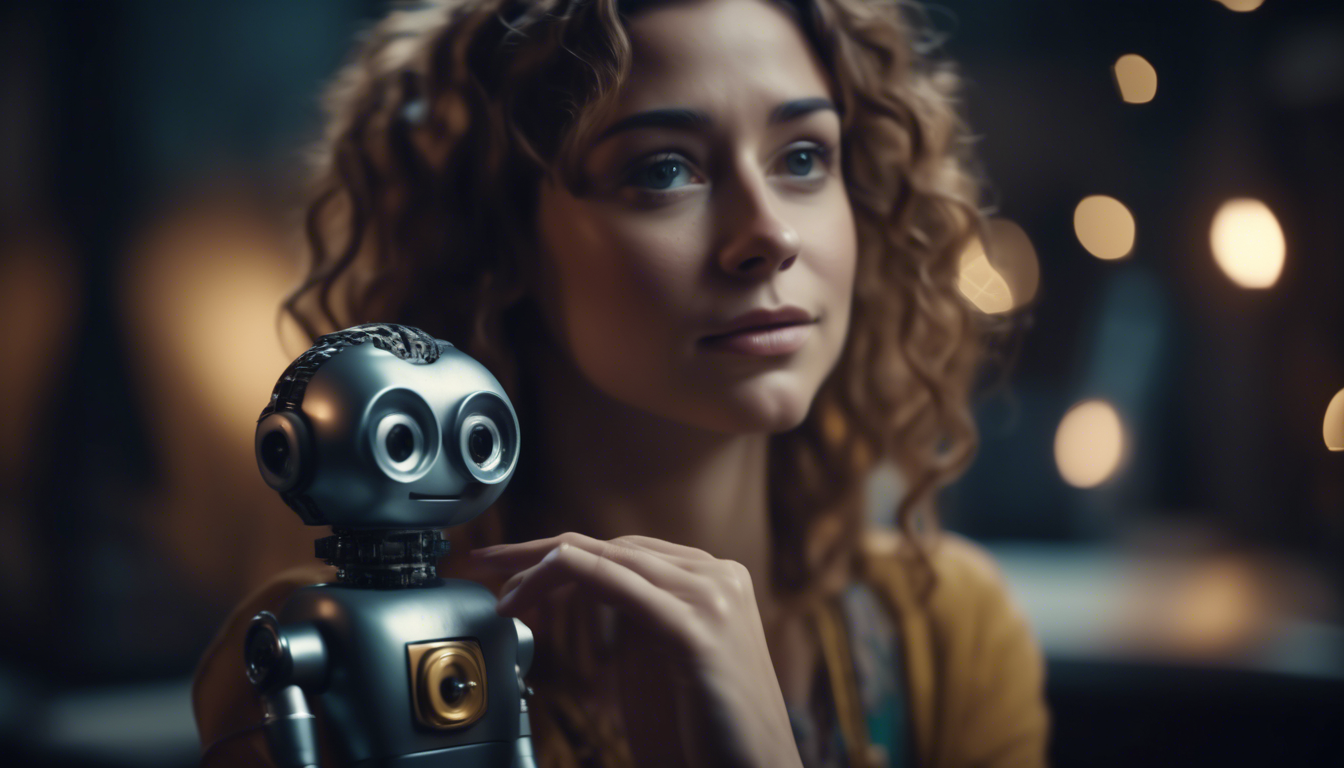Welcome to the exciting world of machine learning models and TensorFlow.js's powerful capabilities. Technology is always advancing. This brings a need for smart systems that can look at data and make smart guesses. With TensorFlow.js, developers can use the power of machine learning in web apps using JavaScript.
Machine learning models have changed many industries, like finance, healthcare, marketing, and entertainment. These models use deep learning and predictive analytics. They find patterns and insights in huge data, helping businesses make smart choices and offer personalized experiences to users.
TensorFlow.js is an open-source library. It lets developers use machine learning in web browsers. This means they can build, train, and launch machine learning models with JavaScript. It's available to lots of developers, no matter their skills or background.
In this series of articles, we'll cover the basics of machine learning models. We'll look closely at TensorFlow.js. You'll learn how to build and launch machine learning models in web apps. We'll check out uses like understanding language and computer vision. And we'll learn how to make these models work better and more accurately.
Intrigued? Let's start this incredible journey into machine learning with TensorFlow.js!
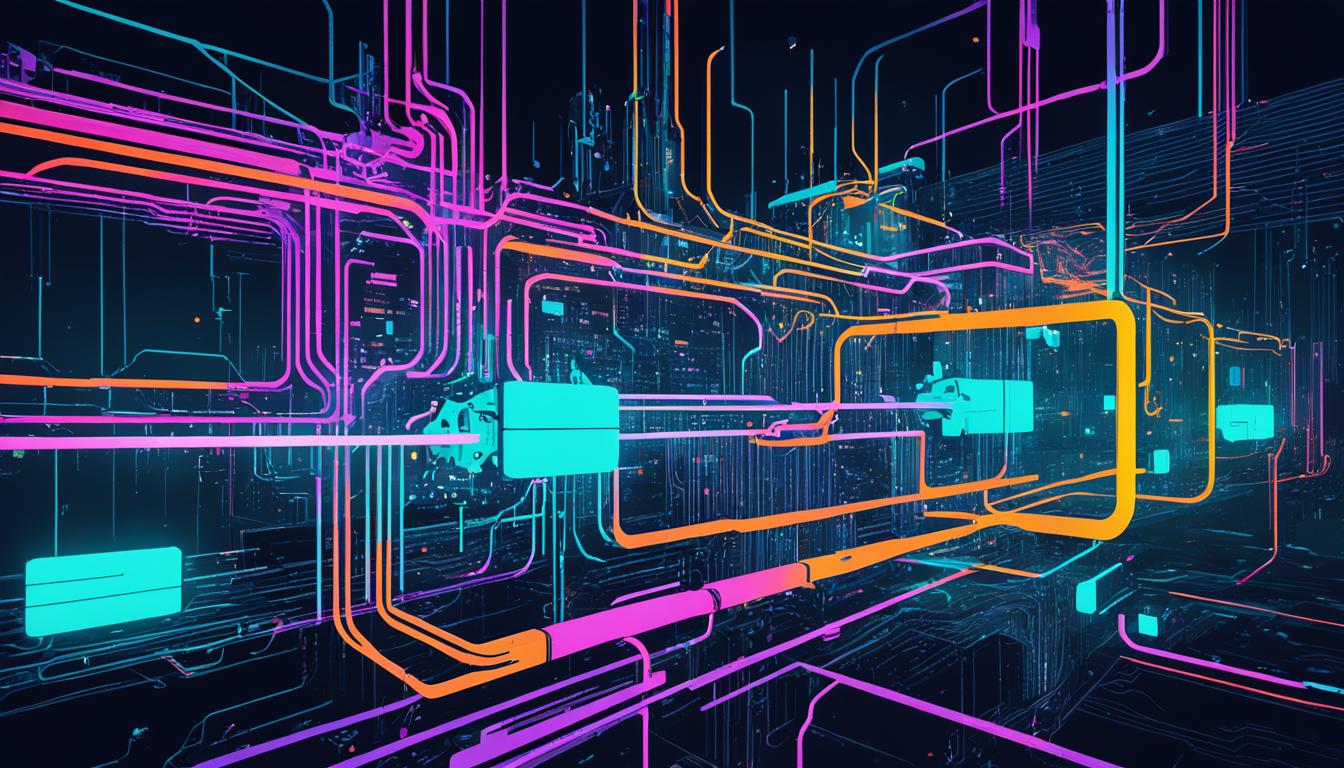
Key Takeaways:
- Machine learning models help businesses make smart choices and offer personalized experiences.
- TensorFlow.js brings machine learning to the web browser with JavaScript.
- In these articles, we'll learn how to build, train, and launch machine learning models with TensorFlow.js.
- With machine learning, we can improve things like language understanding and computer vision.
- Making models perform better and more accurately is key for effective machine learning.
Understanding Machine Learning Models
Machine learning models are key in artificial intelligence. They let computers learn from data and make smart decisions. These models use complex algorithms. Deep learning algorithms help analyze big datasets to find patterns.
One main use of machine learning models is predictive analytics. They make accurate predictions with historical data. By knowing patterns in data, these models help in making decisions.
Neural networks are important in machine learning models. They work like the human brain. These networks have nodes, or "neurons," that send and process information. They can do complex calculations and find detailed patterns, useful in many applications.
Data science is vital for machine learning models. It's about analyzing and interpreting big data to get insights. Data scientists apply many methods and tools to ensure data quality and accuracy. This is needed to train machine learning models.
Deep learning algorithmsneural networkspredictive analyticsdata scienceartificial intelligence
It's essential to understand machine learning models and their parts. This knowledge is crucial for creating advanced systems or applications. A strong base in the fundamentals is needed.
The Role of Artificial Intelligence in Machine Learning Models
Artificial intelligence (AI) is the big picture for machine learning models. AI develops systems that can do tasks normally needing human intelligence. These models learn from data and get better over time.
Machine learning models are the core of AI systems. They use deep learning, predictive analytics, neural networks, and data science. Understanding these concepts opens new opportunities in healthcare, finance, marketing, and more.
| Application | Examples |
|---|---|
| Image Recognition | Facial recognition, object detection |
| Natural Language Processing | Language translation, sentiment analysis |
| Recommendation Systems | Product recommendations, content suggestions |
| Fraud Detection | Credit card fraud, identity theft |
| Stock Market Prediction | Market trends, stock price forecasting |
Introduction to TensorFlow.js
TensorFlow.js is a modern library that brings machine learning to JavaScript developers. It lets developers build, train, and use machine learning models in the browser. This opens up new possibilities for web apps.
Using TensorFlow.js means developers can utilize machine learning without learning a new language or relying on server-side computing. This makes adding smart features to web apps easier and provides users with smart, tailored experiences.
TensorFlow.js works well with all the top JavaScript frameworks and libraries. Whether your project is in React, Angular, or Vue, you can add TensorFlow.js with ease. This lets you start using machine learning right away.
"With TensorFlow.js, we upgraded our web app significantly. We added smart models to our user interface, giving personalized recommendations and improving the user experience." - Jane, Web Developer
TensorFlow.js comes with lots of tools and utilities for creating, training, and deploying machine learning models. Developers can pick from many ready-to-use models or make their own to fit their app’s needs.
It supports a wide range of machine learning tasks like processing language, understanding images, and more. TensorFlow.js has everything you need to begin quickly and effectively.
With TensorFlow.js, the opportunities are vast. You can do things like analyzing feelings, recognizing objects, recommending items, or spotting fraud. Machine learning models made with TensorFlow.js can make your web apps smarter and more automatic.
Next, we’ll look at how to build machine learning models with TensorFlow.js. We'll see how its features and APIs make it user-friendly.
Building Machine Learning Models with TensorFlow.js
Building your own machine learning models is both exciting and rewarding. With TensorFlow.js, you get a powerful tool to add artificial intelligence to web apps. We'll look at how to build machine learning models with TensorFlow.js in this section.
Data Preprocessing
First, you need to preprocess your data. This means making sure your dataset is clean and ready for the machine learning model. You might deal with missing values, scale features, and turn categories into numbers.
Model Creation
After preparing your data, you can start building your model. TensorFlow.js offers many models to choose from. You can also build custom ones for your needs.
Think about your problem's complexity and your computer's power when designing your model. Try different setups to see what works best for your task.
Training
Training your model means teaching it with your data. You’ll tweak it until it gets good at making predictions. TensorFlow.js helps you see how well your model is doing with tools that show accuracy and loss.
Keep improving your model by changing settings and testing it. Checking how it does on new data helps avoid overtraining. This makes sure it works well on real-world data.
After training, your model is ready to make predictions on new data. TensorFlow.js even lets you save your model to use in your apps or share it.
"Building machine learning models with TensorFlow.js lets developers add AI to web apps smoothly."
Using TensorFlow.js, you can tackle many problems with machine learning. You can work on projects from image recognition to finding unusual data patterns. The options are endless.
Next, we’ll look into how to get your machine learning models onto web apps with TensorFlow.js.
Deploying Machine Learning Models in Web Applications
Deploying machine learning models in web apps makes them more accessible. TensorFlow.js helps create engaging experiences for users. This step is key in bringing powerful predictions to a broad audience.
Integration with JavaScript Frameworks
Developers can use frameworks like Angular, React, or Vue.js for integration. These frameworks help build structured web applications. They offer tools for adding machine learning features.
TensorFlow.js provides model APIs for easy integration. This allows the web apps and models to work together smoothly. Users can enjoy real-time predictions and interactions.
Hosting Machine Learning Models Online
It's crucial to host machine learning models online. This makes them accessible to users. There are different hosting options for TensorFlow.js models:
- Cloud-based hosting platforms: Google Cloud Platform and Amazon Web Services offer tools for cloud deployment. They provide scalable and reliable hosting.
- Self-hosted options: Developers can host models on their own servers. This option gives more control over the hosting environment.
Ensuring security is essential when hosting models online. Developers must protect the models and their data.

web applications
Next Steps
You can now begin to deploy machine learning models in your web projects. TensorFlow.js allows for innovative applications like recommendation systems and visual recognition. This combination offers new chances for creativity.
| Benefits of Deploying Machine Learning Models in Web Applications | Challenges |
|---|---|
| Enhanced user experiences | Data security considerations |
| Real-time predictions | Scalability for high-traffic applications |
| Interactive and engaging interfaces | Choosing the right hosting solution |
Natural Language Processing with TensorFlow.js
Natural Language Processing (NLP) helps computers understand human language. It's key in many tech areas, like chatbots and analyzing emotions in text. Machine learning and AI have pushed NLP forward.
TensorFlow.js is a tool for machine learning in JavaScript. It's great for NLP tasks in web apps. Developers use it to make models that understand and analyze text.
Using TensorFlow.js, developers can handle many NLP tasks:
- Text classification: Sorting text into categories.
- Sentiment analysis: Figuring out the emotions in text.
- Named entity recognition: Finding important details, like names and places, in text.
- Part-of-speech tagging: Marking words as nouns, verbs, etc.
- Language translation: Changing text from one language to another.
This opens many doors for web devs. They can create smart chatbots and tools to analyze customer opinions.
Here's how TensorFlow.js helps with sentiment analysis:
"With TensorFlow.js, analyzing customer reviews is easy. We train a model with lots of reviews to see if they're positive or negative. This helps businesses understand what customers think."
Check out the table for TensorFlow.js NLP models:
| Model | Task | Accuracy | Performance |
|---|---|---|---|
| Sentiment Analysis | Classifying sentiment | 92% | Fast |
| Text Classification | Categorizing text | 85% | Medium |
| Named Entity Recognition | Extracting entities | 78% | Slow |
As the table shows, TensorFlow.js excels in different NLP tasks. It balances accuracy and speed, helping devs build efficient apps.
With TensorFlow.js and NLP, developers can make cutting-edge apps. They can analyze texts, find key information, and more. TensorFlow.js brings machine learning's power to web apps.
Computer Vision with TensorFlow.js
Computer vision is a part of artificial intelligence. It helps machines understand and make sense of visual info. This includes tasks like recognizing images, finding objects, and identifying faces. TensorFlow.js lets developers use machine learning for computer vision tasks in web browsers.
TensorFlow.js is a full toolkit for computer vision models. Developers can use ready-made models or make their own from scratch. This allows them to pull useful insights from pictures and videos.
Image Classification
Image classification sorts images into groups or spots specific objects in them. With TensorFlow.js, creating and using these models is easy. It can identify dog breeds, objects in scenes, or sort medical images. This means developers can make fast and reliable image classification tools for web browsers.
"With TensorFlow.js, developers can harness the power of machine learning to build intuitive and interactive image classification applications directly in the browser." - Alex Johnson, Lead Developer
Object Detection
Object detection doesn’t just recognize objects. It also marks their locations with boxes. This is key for self-driving cars, security, and robots. TensorFlow.js offers models like YOLO and SSD for this task. These models find objects in photos or videos in real-time. This lets developers build complex computer vision applications that are interactive and fun.
Facial Recognition
Facial recognition is becoming more popular. It spots and confirms who someone is by their face. With TensorFlow.js, developers can use or create facial recognition models. These can find faces, identify people, or recognize emotions in web apps.

| Model | Accuracy | Inference Speed | Supported Classes |
|---|---|---|---|
| MobileNet | 92% | 40 ms | 1,000 |
| ResNet | 94% | 60 ms | 1,000 |
| YOLO | 88% | 20 ms | 80 |
Developers can pick from many models with TensorFlow.js, based on needs. The table above compares them by accuracy, speed, and classes. This helps developers choose the best model for their project, balancing speed and precision.
Using TensorFlow.js for computer vision, developers can explore new opportunities. They can make smart, interactive web apps that understand and analyze visual data.
Enhancing Machine Learning Models with Transfer Learning
Transfer learning boosts machine learning models. It uses pre-trained models for new tasks. This saves time and resources by learning general patterns first, then focusing on specifics.
Developers use transfer learning to speed up their learning process. They start with models trained on large datasets. This improves their models' performance.
TensorFlow.js offers a range of pre-trained models. Developers use these for tasks like image classification and object detection. This helps improve their own models.
"Transfer learning lets us build on existing models. We use their knowledge to enhance our models. It's like standing on the shoulders of giants."- AI Researcher, Dr. Jane Carter
Developers fine-tune pre-trained models for their needs. They train it on specific data. This improves the model's accuracy for their applications.
Transfer learning extracts key features using pre-trained models. Adding these features to a new model helps it perform better. It works well even with little training data.
Benefits of Transfer Learning with TensorFlow.js
Transfer learning with TensorFlow.js has many benefits:
- It boosts model performance using pre-trained models.
- It cuts down on training time by skipping the start phase.
- It allows for the transfer of knowledge from advanced models.
- It makes deploying models easier and more accessible in browsers.
TensorFlow.js and transfer learning together enhance machine learning projects. For image recognition or text processing, it's an efficient way to improve models.
| Transfer Learning Use Cases | Benefits |
|---|---|
| Image Classification | Improved accuracy, reduced training time |
| Object Detection | Enhanced detection capabilities, faster training |
| Natural Language Processing | Increased language understanding, improved text analysis |
The table above shows how transfer learning benefits different areas. Using pre-trained models, developers can make highly precise and efficient machine learning models.
Optimizing Performance and Accuracy
Working with TensorFlow.js machine learning models requires making them perform better and more accurate. To achieve the best outcomes, it's important to fine-tune your models. You can boost their performance and accuracy by using different techniques.
Model Optimization
Boosting your machine learning models starts with model optimization. This helps your models work faster and need less memory by making them simpler and smaller. Some key techniques are:
- Quantization: This method makes the model's weights and actions less precise. It helps use less memory without losing accuracy.
- Pruning: This process gets rid of unnecessary connections in the model. It keeps the model's performance good while making it smaller.
- Compression: Techniques like weight sharing make the model smaller by finding and using patterns in the data it uses.
Using these methods, you can make your TensorFlow.js machine learning models work better and more efficiently.
Data Augmentation
Data augmentation makes your machine learning models more accurate. It creates new training examples by changing the existing data, like rotating pictures. This helps your model learn from a wider range of examples, making it better at predicting.
When adding new data variations, it's key not to lose important information. Too many changes can hurt your model's ability to perform. Picking the right ways to change your data is critical for the best outcomes.
"Making TensorFlow.js machine learning models perform better and more accurately is essential. By using model optimization and data augmentation, you can make your models more capable. This helps them give more accurate predictions for different uses."

Keep improving your TensorFlow.js machine learning models by checking their performance often. Trying new ways to boost their performance is crucial. Their success depends on their accurate and reliable predictions. This makes model optimization a key part of developing machine learning.
Conclusion
This article showed the exciting world of machine learning and its importance. TensorFlow.js gives developers a strong tool to create and use machine learning in web apps.
With TensorFlow.js, people can dive into artificial intelligence. They can use it for things like understanding texts or seeing like a computer. TensorFlow.js is a flexible tool for making advanced machine learning models.
The world of machine learning is always changing. It's important for developers to keep learning. By using TensorFlow.js, they can start exploring and making new things. They can make processes better, find important information, and change the digital world.
So, start now! Build your machine learning models with TensorFlow.js. Explore, try things out, and see how smart systems can be.
FAQ
What are machine learning models?
Machine learning models are tools based on artificial intelligence. They learn from data to make predictions or decisions, without specific rules.
What is TensorFlow.js?
TensorFlow.js is a tool from Google for making machine learning models in web apps. It has APIs for model training, inference, and visualization.
What are deep learning algorithms?
Deep learning algorithms mimic the human brain's learning process. They learn complex data patterns using neural networks with many layers.
What is predictive analytics?
Predictive analytics involves using past data to guess future events. It relies on machine learning to spot trends and make these predictions.
What are neural networks?
Neural networks are like the brain's network, made of "neurons" in layers. They help machines recognize images and understand speech through learning.
What is data science?
Data science merges maths, stats, and computer skills to find insights in data. It helps solve complex problems and make informed decisions.
How can TensorFlow.js be used to build machine learning models?
TensorFlow.js helps in making machine learning models by preprocessing data, creating neural networks, and training them. It even supports improving models with pre-trained data.
How can machine learning models built with TensorFlow.js be deployed in web applications?
To use TensorFlow.js models in web apps, convert them for the web. Then, use JavaScript to run them for tasks like image and speech recognition.
What is natural language processing?
NLP lets computers understand human language. It helps in analyzing text for tasks like translation and chatbots.
How can TensorFlow.js be used for natural language processing?
With TensorFlow.js, developers can use pre-trained models for NLP. This helps in text analysis, sentiment check, translation, and creating smart chatbots.
How can TensorFlow.js be used for computer vision tasks?
TensorFlow.js offers models for identifying objects in images, among other tasks. This allows apps to recognize and track objects in photos.
What is transfer learning?
Transfer learning uses a pre-trained model for a new task. It's an efficient way to build models without starting from scratch.
How can transfer learning be applied using TensorFlow.js?
With TensorFlow.js, use pre-trained models on your own projects. This method is quick and saves resources while maintaining high model performance.
How can performance and accuracy of TensorFlow.js models be optimized?
To boost TensorFlow.js model performance, use optimization methods, augment data, and choose the right training settings. This enhances model accuracy and speed.