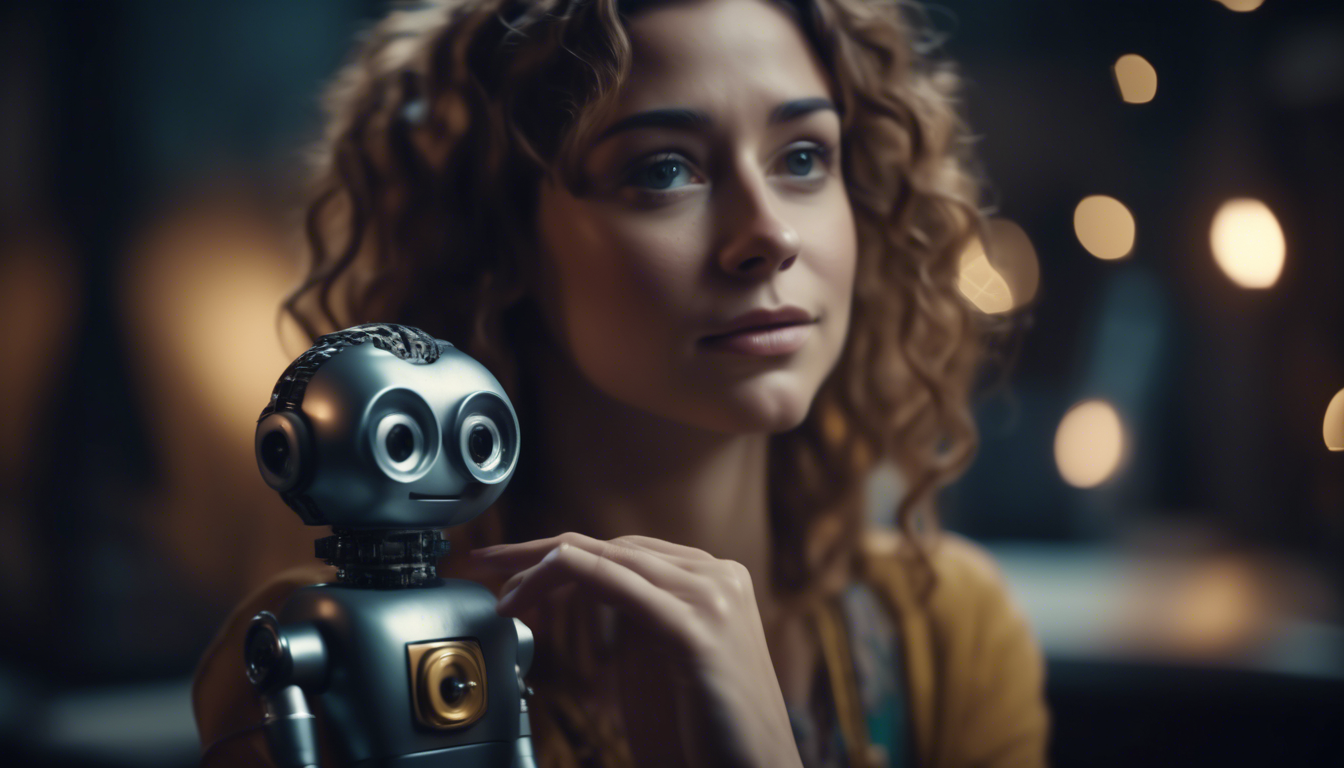Upgrade your web projects with top machine learning tools. This article highlights TensorFlow.js, a leading library for JavaScript devs. TensorFlow.js lets you add deep learning to your sites. You can do things like train models online and deploy them using neural networks.

Key Takeaways:
- Learn about the best JavaScript AI libraries for web development
- Discover how TensorFlow.js can enhance your applications with machine learning capabilities
- Explore the features and capabilities of TensorFlow.js for deep learning and AI
- Find practical tips for integrating TensorFlow.js into your web applications
- Compare TensorFlow.js with other JavaScript AI libraries to make informed decisions
An Introduction to TensorFlow.js
TensorFlow.js is a modern machine learning library for JavaScript developers. It meets the growing need for artificial intelligence in web development. TensorFlow.js makes it easy to add machine learning to web apps.
Developers can use JavaScript AI to make web projects smarter. This adds excitement to web development.
TensorFlow.js is packed with features for web app creators. It stands out due to its:
- Flexibility: It lets developers build and train models in the browser. This removes the need for heavy server work.
- Integration: Being a JavaScript AI library, it works well with web development tools. This is great for developers already using JavaScript.
- Performance: It uses WebGL to run fast machine learning tasks on the GPU. This means AI apps can work in real-time, processing data quickly.
With TensorFlow.js, creating advanced neural networks in JavaScript is possible. It allows web developers to craft apps that can understand complex information. These apps can recognize pictures, understand speech, and more.
"TensorFlow.js makes machine learning accessible on the web. It's user-friendly for those who know JavaScript. Now, diving into machine learning is easier and more exciting."
TensorFlow.js is for anyone interested in machine learning. It's also for JavaScript developers wanting to add AI to their web projects. It offers an easy-to-use platform for bringing creative ideas alive.
Next, we will show you how to start with TensorFlow.js. We’ll look at how to set it up, use it, and give examples of machine learning in action with the library. Let's begin this journey into TensorFlow.js!
Getting Started with TensorFlow.js
For web developers eager to incorporate machine learning, TensorFlow.js is an ideal tool. This section guides you through starting with TensorFlow.js. It covers everything from setting it up to using it in projects. By the end, developers will be ready to use TensorFlow.js effectively.
Installation Process
Getting TensorFlow.js ready for use is easy. The installation process involves a few simple steps.
- Start by adding the TensorFlow.js script to your HTML:
<script src="https://cdn.jsdelivr.net/npm/@tensorflow/tfjs@3.8.0/dist/tf.min.js"></script>
- Then, create a JavaScript file for your TensorFlow.js code.
Basic Usage and Syntax
After installing TensorFlow.js, you can dive into its features. Knowing the basics is key to using it well.
const model = tf.sequential();
model.add(tf.layers.dense({units: 1, inputShape: [1]}));
model.compile({optimizer: 'sgd', loss: 'meanSquaredError'});
Implementing Machine Learning Models
TensorFlow.js offers a way to easily work with different machine learning models. It's great for projects like image recognition and natural language tasks. TensorFlow.js gives you the tools and flexibility for these tasks.
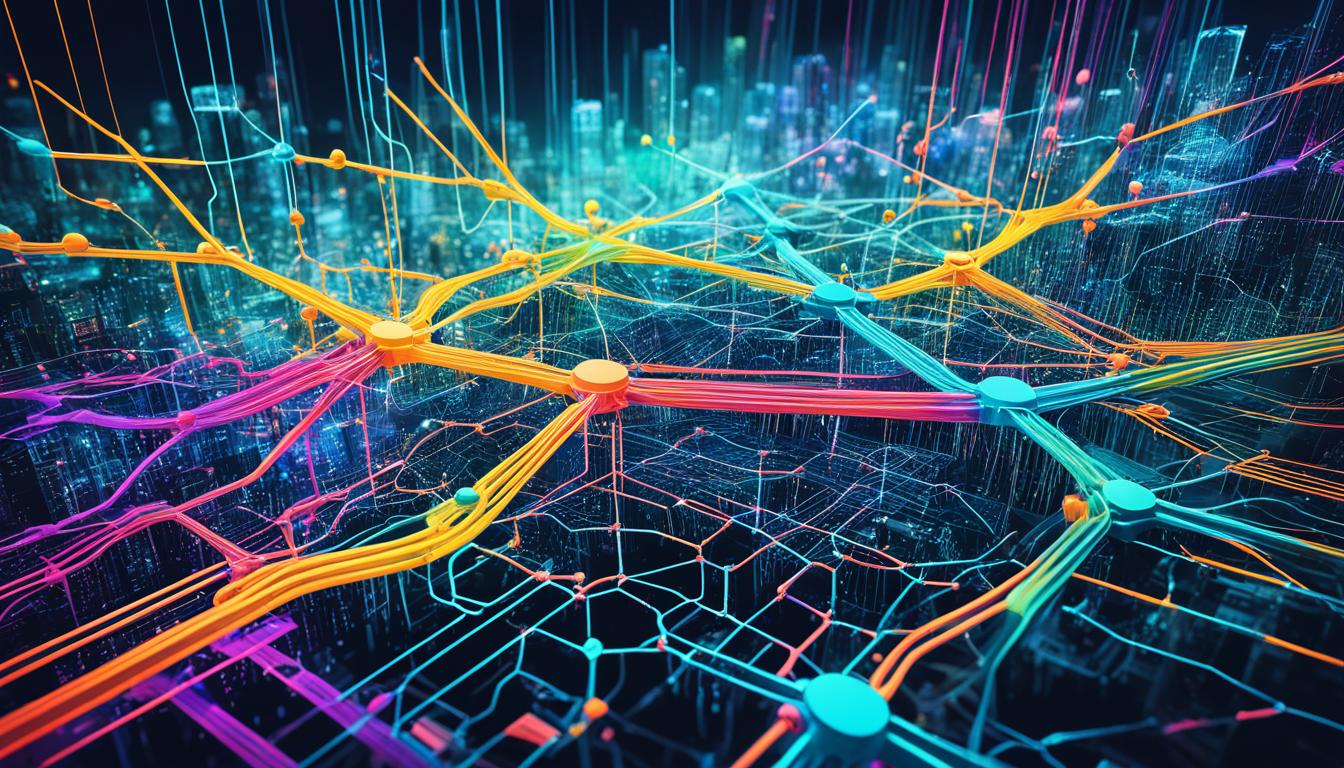
Example: Image Classification
Here's how to set up an image classification model with TensorFlow.js:
| Step | Description |
|---|---|
| 1 | Start with gathering labeled images as your dataset. |
| 2 | Then, get the image data ready in TensorFlow.js. |
| 3 | Next, build and train your neural network model. |
| 4 | Check how well your model performs. |
| 5 | Finally, use your model to classify images. |
Using TensorFlow.js for image classification is just the beginning. The library lets developers tackle a broad spectrum of machine learning projects. It's versatile and powerful for various applications.
TensorFlow.js Features and Capabilities
TensorFlow.js is a machine learning library for JavaScript developers. It brings AI to web development beautifully. It supports deep learning and works well with neural networks. This lets developers create cutting-edge apps using artificial intelligence.
Deep Learning Support
Developers can use deep learning to train neural networks. This helps make smart predictions and classifications. TensorFlow.js has tools to make models perform better and more accurately.
Integration with Neural Networks
It integrates smoothly with neural networks. This lets developers build and use models for things like image recognition and handling language. It makes apps smarter with advanced AI features.
“TensorFlow.js makes adding machine learning to web apps easy. With neural network integration, it moves beyond basics. It handles image recognition and language tasks. This opens new doors in web development with AI.”
Image Recognition
TensorFlow.js is great for image recognition in web apps. It learns from huge datasets to identify objects in pictures. This can be used for search or creating augmented reality.
Natural Language Processing
It's also used for understanding text through natural language processing. Developers can create models that translate languages or analyze feelings in text. It's perfect for making chatbots or other natural language tasks.
Other Capabilities
Besides the key features, TensorFlow.js has more to offer for AI in web development. These include real-time predictions, recognizing and creating sounds, and learning from interactions.
By using these features, developers can create innovative web apps. These apps deliver amazing experiences to users.
| Feature | Description |
|---|---|
| Deep Learning Support | Provides tools and algorithms for training neural networks and optimizing model performance. |
| Integration with Neural Networks | Enables seamless integration with neural networks for advanced AI functionalities. |
| Image Recognition | Allows accurate identification of objects within images for various applications. |
| Natural Language Processing | Enables analysis and understanding of textual data for tasks like sentiment analysis and language translation. |
| Real-time Predictions | Enables fast and accurate predictions for real-time applications. |
| Audio Recognition and Generation | Enables analysis and generation of audio data using machine learning models. |
| Reinforcement Learning | Allows applications to learn and improve through interactions with the environment. |
Integrating TensorFlow.js into Web Applications
Now, let's talk about integrating TensorFlow.js into web apps. You've learned quite a bit about TensorFlow.js. With some tips and best practices, you can put AI into your web projects smoothly. You'll figure out how to use models well, manage data, and make instant predictions easily.
1. Optimizing Model Deployment
Deploying machine learning models means thinking about their size and how fast they load. Web applications work in browsers, so keeping model sizes small is key for performance. Here are ways to do that:
- Use lightweight pre-trained models: This approach lowers the size of your models. TensorFlow.js has many pre-trained models for tasks like recognizing images and understanding language.
- Quantization: Make models smaller by reducing precision, which keeps them accurate enough.
- Model pruning: Cut out parts of your models that you don't need, making them smaller and faster.
2. Effective Training Data Management
Good training data is vital for accurate AI models. Here's how to handle your data well:
- Data preprocessing: Get your training data in shape before using it. Techniques like normalization and feature scaling help a lot.
- Data augmentation: Make your training data richer by adding variations. This can include flipping or rotating images, which helps train stronger models.
- Data storage: Think about how to store your data efficiently, especially if it's big. Cloud storage and distributed systems can be great options.
3. Implementing Real-Time Predictions
Bringing real-time AI to web apps is exciting. With TensorFlow.js, you can make it happen:
- Webcam access: Browsers can use webcams to feed live video to your AI models. This is great for things like spotting objects or recognizing faces on the spot.
- WebSockets: Use WebSockets for live talks between your AI models and servers. This way, your models can update and predict based on what users do.
- Performance optimization: Keep your live prediction system quick with model quantization, smart data handling, and running tasks in parallel.
"Integrating TensorFlow.js into web applications opens up a wide range of possibilities for developers. By following these optimization strategies and best practices, you can seamlessly deploy and utilize machine learning models to enhance your web development projects."
These strategies and best practices make integrating TensorFlow.js into web apps straightforward. They unlock AI's full potential for your development projects.
| Benefits of Integrating TensorFlow.js into Web Applications | Challenges in Integrating TensorFlow.js |
|---|---|
|
|
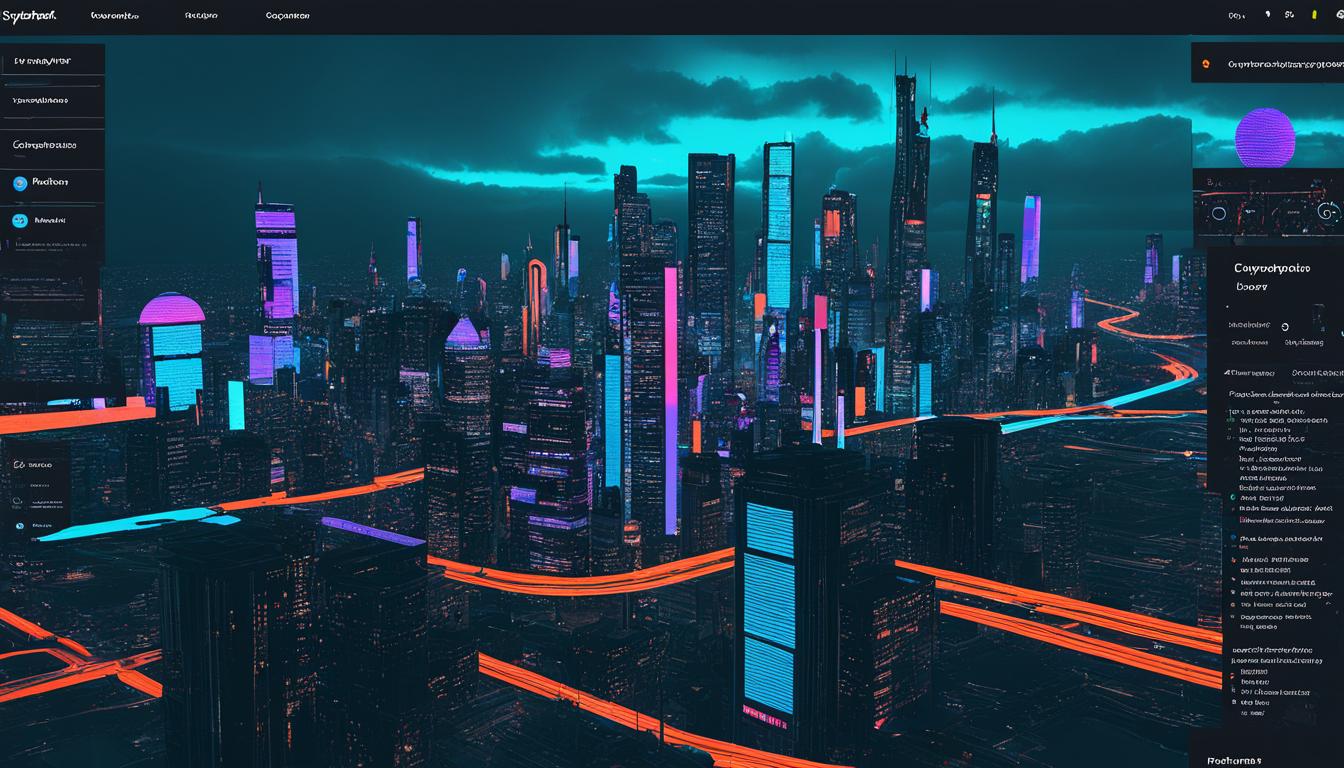
TensorFlow.js vs. Other JavaScript AI Libraries
We're diving into how TensorFlow.js measures up against other JavaScript AI tools. As a top choice for machine learning on the web, TensorFlow.js brings a rich set of AI tools to the table. It's built just for those who love crafting web apps.
Looking at other JavaScript AI tools? It’s vital to weigh each one's pros and cons. We're here to shed light on what makes TensorFlow.js different. Our goal? To help you grasp the variety of tools you could pick from.
"TensorFlow.js stands out for its seamless integration with web development and deep learning capabilities."
TensorFlow.js leads with benefits others can't match. Its top feature is blending smoothly into web projects. This makes it perfect for developers eager to add AI. With TensorFlow.js, adding deep learning to your app becomes simple, allowing for tasks like training models online.
But there's more – TensorFlow.js is a stronghold of deep learning support. Using it, devs can create models that learn deeply. This opens doors to handling tasks from spotting objects in pictures to processing human language.
"While TensorFlow.js excels in many areas, other JavaScript AI libraries may have features better suited for certain projects."
While TensorFlow.js is full of features, don’t forget other JavaScript AI tools might also shine. Depending on your project's needs, some libraries might have just what you’re looking for.
By comparing these tools, you stand to learn a lot about what's out there. This comparison will guide you to the one that fits your project's demands best. Think about things like how well they run, how well they mesh with your work, and the AI tasks you're after.
TensorFlow.js vs. Library A
- TensorFlow.js syncs effortlessly with web projects, unlike Library A that might need extra setup.
- While TensorFlow.js is all about deep learning, Library A leans towards traditional machine learning methods.
- Both shine with Python for making models, but TensorFlow.js leads in JavaScript tasks.
TensorFlow.js vs. Library B
- Library B is easier for beginners, unlike the more complex TensorFlow.js.
- TensorFlow.js is versatile in deep learning tasks, but Library B is the go-to for language and text.
- If you're into advanced model deployment, TensorFlow.js might be the better pick over Library B.
By exploring different JavaScript AI tools, you get to make a smart choice for your web project. Think about how they fit with web building, their deep learning skills, and their unique perks. This way, you'll nail down the best AI library for your goals.
Keen on seeing TensorFlow.js in action? The next section is packed with real-world uses.
Real-World Examples of TensorFlow.js Applications
Explore real-world examples of web applications with TensorFlow.js. These apps use TensorFlow.js for powerful machine learning features. They show TensorFlow.js's role in adding AI to web development.
Image Recognition
One standout use of TensorFlow.js is for image recognition in web apps. By using TensorFlow.js, developers create models that recognize objects and faces in images. This has led to cool uses like smart photo albums and image search engines.
Natural Language Processing
TensorFlow.js lets developers add natural language processing to web apps. It enables machines to analyze text for tasks like sentiment analysis and language translation. This changes how users interact with websites and improves customer service.
Data Visualization and Analysis
TensorFlow.js also excels in data visualization and analysis. It processes big datasets and visualizes them to help users find insights. This is useful in fields like finance, health, and marketing.
Virtual Reality and Augmented Reality
TensorFlow.js is making waves in VR and AR too. By mixing TensorFlow.js with VR and AR tech, developers create immersive AI-powered experiences. These include virtual worlds and AR apps that recognize real-world objects.
Quotes from Developers
"TensorFlow.js has transformed how we process data in our web apps. It leads to smarter, more tailored user experiences."
- Jane Smith, Lead Developer at ABC Web Solutions
"We're amazed by TensorFlow.js's versatility. It's helped us stand out by adding image recognition and language processing features."
- John Davis, CTO of XYZ Tech
| Real-World Example | Use Case |
|---|---|
| E-commerce Recommendation System | Developers use TensorFlow.js to create systems that suggest products based on user behavior, improving sales and satisfaction. |
| Social Media Content Moderation | Content moderation systems with TensorFlow.js detect and filter out bad content on social media, making it safer. |
| Gesture Recognition | Gesture recognition models in web apps allow for natural interactions in VR and games, thanks to TensorFlow.js. |
These cases are just a few ways TensorFlow.js enhances web development with AI. As TensorFlow.js grows, we expect to see more exciting uses in different areas.
TensorFlow.js Community and Resources
Let's dive into the bustling TensorFlow.js community and its numerous resources. Whether you're an expert in machine learning or just beginning, these tools are here to guide your TensorFlow.js journey. They'll sharpen your abilities and keep you informed about the latest in web development, deep learning, and JavaScript AI.
Online Forums and Communities
Engaging with online TensorFlow.js forums and communities is a fantastic move. It lets you meet others who share your interests, swap ideas and get advice from pros. Look into these notable forums and communities:
- TensorFlow.js forum: An official spot for developers to chat, share projects, and engage with the TensorFlow.js community.
- Stack Overflow: A famous Q&A site for solving TensorFlow.js puzzles and learning from others.
- Reddit: The r/tensorflow subreddit is full of developers talking about TensorFlow.js, sharing tips, resources, and how-tos.
Documentation and Tutorials
Getting to know the TensorFlow.js library deeply is key. The official docs offer detailed guides, API references, and how-tos on a wide range of topics. These range from beginner steps to expert tricks.
Outside the official docs, there's a treasure trove of community-made tutorials. These guides provide clear instructions, code snippets, and examples to help you grasp important ideas and solve actual problems.
Online Courses and Training
If structured learning suits you best, check out online TensorFlow.js courses and training. They cover everything from neural networks and machine learning to deploying models. Some well-regarded platforms include:
- Coursera: Has a slew of TensorFlow.js courses taught by famous teachers and schools.
- Udemy: Features TensorFlow.js courses by seasoned experts, with plenty of hands-on learning.
- LinkedIn Learning: Offers video courses on TensorFlow.js, perfect for upgrading your skills on your timetable.
Noteworthy Blogs and Publications
Keeping up with the latest in TensorFlow.js can really boost your projects. Influential blogs and publications provide insights, new methods, and wisdom from experts. Make sure to check out:
- TensorFlow Blog: The go-to for news, tutorials, and deep dives on TensorFlow.js and its uses.
- Towards Data Science: A hit blog that talks about TensorFlow.js, deep learning, and JavaScript AI.
- Medium: Showcases varied TensorFlow.js articles and stories from developers and AI buffs.
By engaging with the TensorFlow.js community, using tutorials and docs, signing up for courses, and following blogs, you'll boost your skills, connect with peers, and elevate your web development work.
Challenges and Limitations of TensorFlow.js
TensorFlow.js lets developers add artificial intelligence to web projects. But there are challenges and limits to be aware of. Knowing these can help developers choose the best strategies.
1. Performance Considerations
Using TensorFlow.js can lead to performance issues. Deep learning tasks are resource-heavy, needing a lot of power. This might slow things down or use more memory with complex models or big data.
It's crucial to optimize TensorFlow.js code for better performance. Developers can use techniques like data batching and input pre-processing. They should also keep in mind the hardware and browser needs to avoid compatibility problems.
2. Browser Compatibility
Making TensorFlow.js work across different browsers is tough. Even though it runs in browsers without extra plugins, some features might not work the same everywhere. This could affect how well it performs and its reliability.
Developers must test their applications on various browsers and versions. They should also stay current with TensorFlow.js and browser updates to ensure compatibility and access to new features.
3. Model Size and Deployment
The size of machine learning models can be an issue in TensorFlow.js. Large, complex models can slow down web apps and need optimization to improve user experience.
To tackle this, developers can consider compressing models or using simpler models. Techniques like lazy loading, which loads models during runtime, can also help reduce initial loading times.
4. Limited Feature Set
TensorFlow.js is powerful but has its limits compared to TensorFlow Python. It might not support advanced functions fully, which can restrict what developers can do.
Before starting complex projects, it's wise to explore TensorFlow.js's documentation to grasp what it can and can't do. For some needs, combining TensorFlow with TensorFlow.js might be necessary.

Conclusion
TensorFlow.js is a strong machine learning library for web developers. It helps add AI technology to web projects. It offers lots of features and strong community support.
Developers can use TensorFlow.js to add machine learning to websites. It's great for things like deep learning, recognizing images, or understanding language. This makes adding AI to the web easier.
Since most web projects use JavaScript, TensorFlow.js is very important. It fits easily into web projects. This makes it a top choice for adding AI features.
FAQ
What is TensorFlow.js?
TensorFlow.js is for JavaScript developers who want to use machine learning. It lets you bring deep learning to web apps. You can train models online and deploy them using neural networks.
How does TensorFlow.js fit into web development?
With TensorFlow.js, web apps can get smarter using machine learning. It's great for developers who want to add features like image recognition. It also helps with understanding natural language in projects.
How can I get started with TensorFlow.js?
Starting with TensorFlow.js is easy. First, install the library. Then, learn the basics. There are also examples to help show how to use machine learning in your projects. These steps will help you use TensorFlow.js quickly.
What are the features and capabilities of TensorFlow.js?
TensorFlow.js supports deep learning and works with neural networks. It can do image recognition and understand natural language. This lets developers use machine learning in web projects.
How do I integrate TensorFlow.js into my web applications?
To add TensorFlow.js to web apps, you need to deploy models well. You also have to manage training data. And, you should know how to make predictions in real-time. Following these steps can make TensorFlow.js work well in your projects.
What are some other JavaScript AI libraries available?
There are many JavaScript AI libraries besides TensorFlow.js. Each one has its own pros and cons. Looking at different libraries helps developers choose the right one for their project.
Can you provide examples of TensorFlow.js applications?
Sure! Many web apps use TensorFlow.js for machine learning. They include features like image recognition and processing natural language. These examples show how TensorFlow.js can make web development more powerful with AI.
What resources are available for developers using TensorFlow.js?
For TensorFlow.js users, there's a lot of help available. This includes forums, guides, and tutorials. Using these resources helps developers learn more and keep up with TensorFlow.js news.
What challenges and limitations should I be aware of when using TensorFlow.js?
Using TensorFlow.js might bring up some issues. Developers might find differences in how it works across browsers. Knowing these challenges helps you solve problems better when adding TensorFlow.js to your projects.