In this section, we will look at key JavaScript methods for beginners. These methods are vital for enhancing your coding skills. They help understand functions, strings, arrays, and objects in JavaScript.
JavaScript methods are tools that let you do specific tasks in your code. They are really useful for string manipulation, working with arrays, or doing math.
Learning these methods will make your code cleaner and more efficient. They are the foundation for creating dynamic sites, interactive web apps, and much more.

Key Takeaways:
- JavaScript methods are crucial for beginners to master.
- Understanding functions, strings, arrays, and objects is essential for using JavaScript methods effectively.
- By learning these methods, you can write cleaner and more efficient JavaScript code.
- JavaScript methods provide the building blocks for creating dynamic and interactive web applications.
- Continuously practicing and experimenting with these methods is key to becoming a proficient JavaScript developer.
Understanding JavaScript Functions
In this section, we delve into JavaScript functions. They are key to JavaScript, letting you bundle up code to use again when needed. This makes your code modular and easier to read.
JavaScript functions are pieces of code made for certain tasks. Think of them as mini-programs in your bigger JavaScript project. They take in input, do some operations, and give out output.
Functions in JavaScript help organize your code. They enhance reusability and maintenance, easing complex problem-solving.
Defining and Using Functions
To make a function in JavaScript, start with the function keyword, then the function name, and a code block in curly braces. Here's a simple one:
function greet() {
console.log("Hello, World!");
}For the above greet function, you just write its name followed by parentheses to use it:
greet();This command will show "Hello, World!" in the console.
Types of Functions
JavaScript has various function types for different uses:
- Named Functions: These have a name and are the standard type.
- Anonymous Functions: These lack a name and are used in specific scenarios like callbacks.
- Arrow Functions: With a shorter syntax, these were introduced in ECMAScript 6 for a cleaner code structure.
Function Parameters and Return Values
Functions can take parameters or arguments. This lets you feed data into them for processing. Here's how you can add two numbers and get the result:
function add(a, b) {
return a + b;
}To use this function, put numbers in the parentheses when you call it:
const result = add(3, 5);
console.log(result); // Output: 8The result saves the output from the add function, which here is 8.
Some JavaScript functions don’t return anything. In these cases, you don't need a return statement.
Common JavaScript Methods Reference
Table: JavaScript Method Reference
| Method | Description |
|---|---|
console.log() |
Writes a message in the console |
alert() |
Shows a message box |
parseInt() |
Changes a string to an integer |
parseFloat() |
Changes a string to a decimal number |
Math.random() |
Gives a random number between 0 and 1 |
Knowing JavaScript functions is vital for creating strong JavaScript apps. They're the core of code structure, enabling you to craft reusable and powerful programs. Getting good at JavaScript functions sets you up to use a wide array of JavaScript methods.
Manipulating Strings with JavaScript Methods
Working with strings in JavaScript? Knowing string methods in JavaScript is key. They help you edit and work with strings easily. You can do lots, like string concatenation, searching, and replacing elements in strings. JavaScript offers many methods for these tasks.
Let's check out some JavaScript method examples to see how to use these string methods:
- concat: This method merges two or more strings. For example,
let fullName = firstName.concat(' ', lastName);puts together thefirstNameandlastName. - indexOf: It finds where a substring first shows up in a string. So,
let index = str.indexOf('example');finds where "example" is in thestrstring. - replace: This swaps a value or pattern in a string with another. For instance,
let newStr = str.replace('old', 'new');changes "old" to "new" instr. - toUpperCase: Turns a string to uppercase letters. Like,
let upperCaseStr = str.toUpperCase();makes thestrall uppercase. - substring: It grabs part of a string. For example,
let sub = str.substring(0, 5);gets the first five characters ofstr.
Javascript provides many string methods like these. They let you change and shape strings as you need. Whether making a web app or handling data, these methods boost your code skills.
Benefits of Using JavaScript String Methods
JavaScript string methods are great for web devs and programming:
- Efficiency: They make working with strings quick, avoiding manual edits.
- Readability: These methods help your code stay clear and easy to understand.
- Flexibility: You get many ways to change strings, which is super handy.
Knowing these methods well can make you more creative and efficient in JavaScript. It also helps make things smooth for users.
Common String Manipulation Use Cases
"For data validation, string methods are essential. Like using startsWith to see if a string begins with certain characters. It's perfect for checking web form inputs or sorting data in searches."Data formatting is another key use. String methods let you set up dates, numbers, or money in specific ways.
They're also important for text processing. This includes breaking down text, finding important info, and crafting dynamic content.
Overall, these methods let developers do more with strings, making apps more useful and interactive.
| String Method | Description |
|---|---|
| charAt() | Gives the character at a certain spot. |
| slice() | Takes a piece of a string and makes a new one. |
| trim() | Cuts off any space at the start or end of a string. |
| split() | Breaks a string into a list of smaller strings. |
Using these string methods well can really level up your JavaScript. Practice them to get better at changing strings in your code.
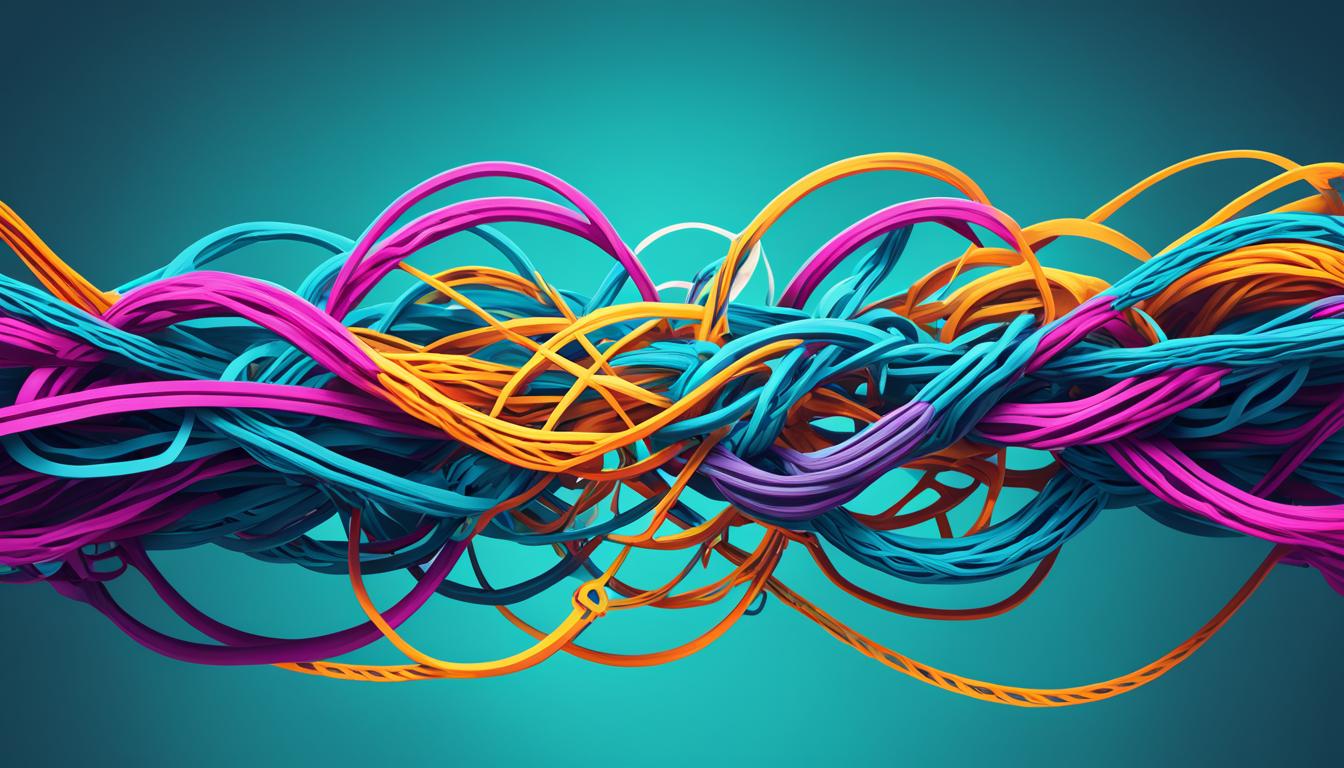
Working with Arrays in JavaScript
Arrays in JavaScript help you hold and change a bunch of values together. We'll look at how JavaScript's array methods can make it easier to do things with arrays. These tricks will help you with regular tasks and improve your coding.
JavaScript gives you many ways to add, remove, or change items in an array. These tools let you handle arrays in powerful ways, making it simpler to organize and find your data.
Adding and Removing Elements
The push() method lets you add items to an array's end. It changes the array and tells you its new size.
If you need to take off the last item, use the pop() method. This removes the end item and gives it back to you.
You can also add items to an array's start with unshift(). Meanwhile, shift() lets you remove the first item.
Modifying and Accessing Elements
The splice() method is handy for changing an array at a certain spot. You can add, remove, or replace items. This method returns a list of items that were removed.
To change an item in a specific spot without altering the array's size, use splice() again but with new info.
For pulling out part of an array to make a new one, slice() is your go-to. This doesn't mess with the original array. It's great for dealing with only a few items at a time.
Using the index, you can get to any item in an array. The count starts at 0. So, the first item is "0", the next is "1", and so on.
Sorting and Filtering
The sort() method lines up items in an array. You can sort them by letters or numbers. It sorts based on Unicode by default, but you can sort them your own way with extra coding.
With the filter() method, you can pick out certain items. This makes a new array with only the items you want, based on rules you set.
Here's how you might sort and filter a list of numbers:
| Original Array | Sorted Array | Filtered Array |
|---|---|---|
| [3, 1, 5, 2, 4] | [1, 2, 3, 4, 5] | [2, 4] |
Visualizing Array Methods
Let's check out the different ways to use array methods with an example:
- push(): Puts new items at an array's end.
- pop(): Takes away the last item from an array.
- unshift(): Adds new items at the start of an array.
- shift(): Removes the first item from an array.
- splice(): Makes changes by adding, replacing, or taking out items at a certain point.
- slice(): Pulls a piece out of an array to start a new one.
- sort(): Lines up items in an array.
- filter(): Creates a new array with only specific items that meet a test.
Knowing these array methods gives you the skills to handle arrays well. This makes your code cleaner and easier to keep up.
Exploring Object Methods in JavaScript
JavaScript objects are made up of key-value pairs. These pairs help in storing and accessing data systematically. Knowing object methods is key for tweaking objects. They let you add, delete, or change properties, helping you create dynamic web apps.
The method Object.keys() is crucial in JavaScript. It gives you the keys of an object in an array form. It's great for looping over an object's properties or pulling out certain data.
Imagine you have a person object with name, age, and email. Using Object.keys(), you get the keys of this object:
const person = {'name': 'John Doe', 'age': 30, 'email': 'johndoe@example.com'};const keys = Object.keys(person);console.log(keys);// Output: ['name', 'age', 'email']
With this, you can focus on specific properties or loop over the object easily.
Looping Through Object Properties
Object.entries() is another handy method. It turns an object into an array of key-value pairs. It's perfect for looping over keys and values at the same time.
Here's how it works:
const person = {'name': 'John Doe', 'age': 30, 'email': 'johndoe@example.com'};const entries = Object.entries(person);for (const [key, value] of entries) {console.log(`${key}: ${value}`);}// Output:// name: John Doe// age: 30// email: johndoe@example.com
This method gives you direct access to both keys and values, making data handling easier.
Modifying Object Properties
Object.assign() is a method for changing object properties. It lets you copy properties from one object to another. This is useful for merging objects or updating properties.
Take a look at this example:
const person = {'name': 'John Doe', 'age': 30};const additionalInfo = {'email': 'johndoe@example.com', 'address': '123 Main St'};const updatedPerson = Object.assign({}, person, additionalInfo);console.log(updatedPerson);// Output: {'name': 'John Doe', 'age': 30, 'email': 'johndoe@example.com', 'address': '123 Main St'}
The Object.assign() method moves properties from additionalInfo to a new updatedPerson object. This way, the original person object stays unchanged, but you get a new object with the updates.
Using these methods, you can change objects as needed. Your web projects can get a big boost from these operations.

Understanding JavaScript Built-in Methods
JavaScript offers a wide array of built-in methods that can be utilized to enhance your coding capabilities. In this section, we will delve into these methods, which encompass a variety of functionalities. These include math calculations, date and time manipulation, and working with the DOM (Document Object Model). Familiarizing yourself with these built-in methods will significantly broaden the scope of your coding possibilities.
Math Calculations
JavaScript provides several built-in methods for performing mathematical calculations. These methods allow you to perform operations such as rounding numbers, generating random numbers, and calculating exponentiation. By leveraging these methods, you can efficiently handle mathematical computations in your JavaScript code.
Date and Time Manipulation
Working with dates and times is a common requirement in JavaScript development. Thankfully, JavaScript offers built-in methods to simplify these tasks. These methods enable you to perform operations like retrieving the current date and time, formatting dates, calculating the difference between dates, and much more. With these methods at your disposal, you can effectively manage and manipulate dates and times in your JavaScript applications.
DOM Manipulation
The Document Object Model (DOM) provides a structured representation of the HTML elements on a webpage. It allows JavaScript to interact with and manipulate them. JavaScript offers numerous built-in methods for accessing and modifying DOM elements. These methods aid in tasks such as selecting elements by their IDs or classes, manipulating element styles and content, adding or removing elements, and handling events. Utilizing these built-in methods will empower you to create dynamic and interactive webpages.
The built-in methods in JavaScript pave the way for efficient and effective coding. By leveraging these methods, you can streamline complex tasks and enhance the functionality of your JavaScript applications.
| Category | Methods |
|---|---|
| Math Calculations | Math.round(), Math.random(), Math.pow() |
| Date and Time Manipulation | Date.now(), Date.toLocaleString(), Date.getDay() |
| DOM Manipulation | document.getElementById(), Element.classList, Element.innerHTML |
Understanding and utilizing JavaScript's built-in methods will significantly enhance your coding versatility, efficiency, and productivity. These methods empower you to perform various operations, from complex mathematical calculations to manipulating DOM elements on webpages. By harnessing the power of JavaScript's built-in methods, you unlock a world of possibilities in your programming journey.
Examples of JavaScript Methods in Action
JavaScript is a useful language that helps solve many programming issues. We'll show how to use JavaScript methods in real situations.
Imagine you have to check if a web form's input is a number. JavaScript's isNaN() method can help with this. Look at this example:
let userInput = prompt("Enter a number:");
if (!isNaN(userInput)) {
console.log("Valid input");
} else {
console.log("Invalid input");
}The isNaN() method checks if the user's input is not a number. If so, it tells us the input is not valid.
The toLocaleString() method is great for formatting numbers. Imagine you need to show a money value in local style:
let amount = 123456.78;
let formattedAmount = amount.toLocaleString("en-US", { style: "currency", currency: "USD" });
console.log(formattedAmount);By using toLocaleString(), the amount turns into a US currency format. It changes to $123,456.78.
JavaScript is also useful for array tasks. Say you need to sort numbers in order. You can use the sort() method like this:
let numbers = [5, 2, 8, 1, 4];
numbers.sort((a, b) => a - b);
console.log(numbers);The sort() method rearranges the numbers array in rising order. After sorting, it looks like [1, 2, 4, 5, 8].
These instances showcase a few JavaScript methods for tackling coding challenges. Learning and trying these methods can boost your coding skills.

Keep reading for more tutorials and resources on JavaScript methods. They can further improve your programming abilities.
JavaScript Method Tutorials and Resources
There are many tutorials and resources to help you learn JavaScript methods. They offer step-by-step guides to understand different concepts. This can help you get better at using JavaScript methods.
Here are some popular JavaScript method tutorials:
- MDN Web Docs: This site has detailed info on JavaScript methods. It shows how to use them with examples. It's great for all levels of developers.
- w3schools: w3schools has many tutorials and interactive exercises. You can learn about various JavaScript methods at your own pace here.
- JavaScript.info: For deep dives into JavaScript methods, this site is ideal. It offers detailed tutorials, code examples, and quizzes.
- FreeCodeCamp: With a structured curriculum, FreeCodeCamp offers plenty of coding challenges. It helps learners understand JavaScript methods, from basics to advanced topics.
Online communities and forums are also great places to learn more. You can meet other developers, ask questions, and share experiences. Being active in these groups can help you learn a lot about JavaScript methods.
"Learning never exhausts the mind." - Leonardo da Vinci
Mastering JavaScript methods requires practice and time. Use these tutorials and resources to enhance your skills. You'll become more confident in writing effective and efficient JavaScript code.
Conclusion
Learning JavaScript methods is key for beginners who want to get better at coding. By knowing these methods, developers can write better JavaScript code. Practice and trying new things help them become skilled JavaScript developers.
JavaScript has many methods for developers to use. They make working with strings, arrays, and objects easy. This makes coding faster and helps reach goals quicker.
JavaScript also has built-in methods. These can do complex math, change the DOM, or work with dates and times. These methods add to what developers can do with JavaScript.
To learn more, beginners should look at examples and use tutorials and resources. This way, they'll understand JavaScript methods well. Then, by applying what they learn, they can solve coding problems better and faster.
FAQ
What are JavaScript methods?
JavaScript methods are functions linked with specific objects. They perform actions on those objects. You can use methods for strings, arrays, and other tasks.
How do I use JavaScript methods?
First, find an object that has the method you need. Use dot notation to call the method. For example, stringVariable.toUpperCase(); changes text to upper case.
Can you give me an example of a JavaScript string method?
Sure! The "length" method counts characters in a string. If you use it on "Hello, world!", it gives 13. Like this: let myString = "Hello, world!"; let stringLength = myString.length;
What are some JavaScript array methods?
There are many ways to work with arrays in JavaScript. "Push()" adds elements to an array's end. "Pop()" removes the last element. "Concat()" combines arrays.
How can I use JavaScript object methods?
Use object methods to do things with objects. "Object.keys()" lists an object's properties. "Object.values()" shows property values. They help you manage data.
What are JavaScript built-in methods?
Built-in methods help with many tasks. Use "Math.round()" for rounding numbers. "Date.now()" gets the current time. For web development, "document.querySelector()" selects page elements.
Where can I find JavaScript method tutorials and resources?
Plenty of online places offer help. MDN Web Docs, W3Schools, and JavaScript.info have tutorials and info. YouTube has videos. Other sites offer coding exercises.






