If you're looking to scrape eBay items for research, analysis, or other purposes, Node.js and Cheerio provide a powerful and flexible platform for doing so. In this tutorial, we'll show you how to build a web scraper using Node.js and the Cheerio library to extract data from eBay search results pages and store it in JSON format. We'll also cover best practices for writing clean, maintainable code and optimizing your scraper for search engine visibility.
Getting Started
Before we dive into the code, you'll need to set up your development environment. You'll need the latest version of Node.js installed on your computer, as well as the npm package manager. You can download both from the official Node.js website.
Once you have Node.js and npm installed, you can install the required libraries by running the following command in your terminal:
npm install axios cheerio
This will install the axios and cheerio libraries, which we'll use to make HTTP requests and extract data from the eBay search results pages.
Writing the Code
With our development environment set up, we can start writing the code for our scraper. We'll use the following code as a starting point:
const fs = require('fs');
const axios = require('axios');
const cheerio = require('cheerio');
async function scrapeEBayItems(url) {
try {
const response = await axios.get(url);
const $ = cheerio.load(response.data);
const items = [];
$('li.s-item').each((index, element) => {
const title = $(element).find('h3.s-item__title').text().trim();
const price = $(element).find('span.s-item__price').text().trim();
const shipping = $(element).find('span.s-item__shipping.s-item__logisticsCost').text().trim();
const itemUrl = $(element).find('a.s-item__link').attr('href');
items.push({
title,
price,
shipping,
itemUrl
});
});
const data = JSON.stringify(items, null, 2);
fs.writeFileSync('items.json', data);
console.log(`Scraped ${items.length} items from ${url}`);
} catch (error) {
console.error(error);
}
}
scrapeEBayItems('https://www.ebay.com/sch/i.html?_nkw=iphone');

** NOTE here is the code to scrape Darth Vader Heads
const axios = require('axios');
const cheerio = require('cheerio');
const fs = require('fs');
async function scrapeEbay() {
const url = 'https://www.ebay.com/sch/i.html?_nkw=darth+vader+head';
const response = await axios.get(url);
const $ = cheerio.load(response.data);
const items = [];
$('.s-item').each((index, element) => {
const title = $(element).find('.s-item__title').text().trim();
const price = $(element).find('.s-item__price').text().trim();
const imageUrl = $(element).find('.s-item__image-img').attr('src');
items.push({
title,
price,
imageUrl
});
});
fs.writeFile('ebay-results.json', JSON.stringify(items, null, 2), (err) => {
if (err) throw err;
console.log('Results saved to ebay-results.json');
});
}
scrapeEbay();
Let's break down what's happening in this code:
- We import the required libraries (fs, axios, and cheerio).
- We define an
asyncfunction calledscrapeEBayItemsthat takes a URL as its parameter. - Inside the function, we use
axiosto make a GET request to the URL and load the resulting HTML into a Cheerio instance. - We then loop through each
lielement with classs-item, extract the title, price, shipping cost, and URL for each item, and store the data in an array of objects. - Finally, we use
fsto write the data to a JSON file calleditems.json, and log a message to the console indicating how many items were scraped.
Best Practices
Now that we have our scraper up and running, let's talk about some best practices for writing clean, maintainable code and optimizing our scraper for search engine visibility.
Modularization
One of the key principles of writing maintainable code is modularization. By breaking our code down into smaller, reusable modules, we can make it easier to understand, debug, and modify.
In our eBay scraper code, we could break out the HTTP request, the parsing of the HTML, and the data extraction into separate modules, each with a clear and specific responsibility. This would make it easier to update or replace individual components without affecting the rest of the code.
Error Handling
Another important aspect of writing maintainable code is proper error handling. In our eBay scraper code, we're using a try-catch block to handle any errors that occur during the HTTP request or data extraction. However, we're simply logging the error to the console and continuing with the rest of the code. In a production environment, we'd want to implement more robust error handling, such as retrying failed requests or notifying a developer when errors occur.
SEO Optimization
If you're planning to use your web scraper to collect data for search engine optimization (SEO) analysis, there are a few additional considerations to keep in mind. First, make sure you're following all relevant SEO guidelines and best practices, such as using descriptive and relevant meta tags and optimizing for keywords. Second, consider using a tool like Google's Structured Data Testing Tool to ensure that your scraped data is properly formatted and indexed by search engines.
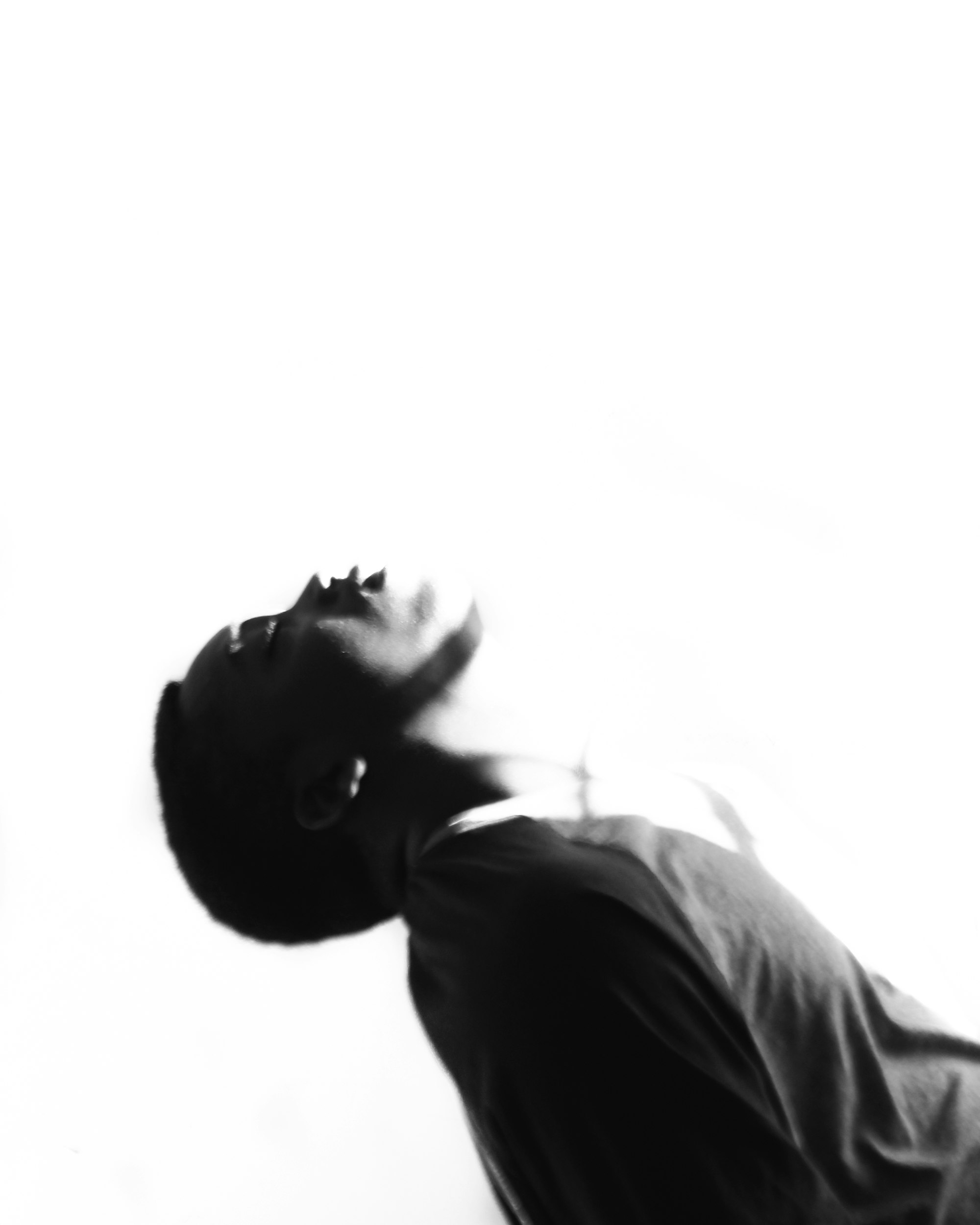
Conclusion
In this tutorial, we've shown you how to build a web scraper using Node.js and Cheerio to extract data from eBay search results pages and store it in JSON format. We've also covered best practices for writing clean, maintainable code and optimizing your scraper for search engine visibility.
Remember to always respect the terms of service of the websites you're scraping, and to be transparent about your data collection practices. With these considerations in mind, web scraping can be a powerful tool for research, analysis, and other purposes.






